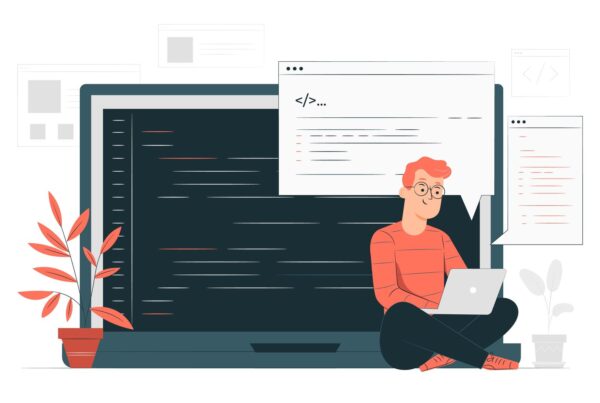There are lots of WordPress plugins out there. In fact, currently there are over 23,000 plugins available for download from WordPress.org. It can really be overwhelming for the absolute beginner to WordPress. Here are 6 essential plugins that every new WordPress site should have:
6 Essential WordPress Plugins
1) Akismet
As your WordPress site gets increasingly popular, you will find that you will get more comments SPAM (assuming you allow visitors to your site to post comments). The Akismet plugin provides a robust and reliable way for you to manage this SPAM. Whenever someone posts a new comment on your WordPress site, it is checked against the Akismet web service which will quickly identify whether or not the comment is SPAM. The Akismet plugin is free for personal sites and you can choose how much you want to pay for your business site. So start by selecting ‘personal’ site and try out Akismet. If you have a business site and think the plugin is worth the money, then just back and pay what you feel it’s worth.
2) WordPress SEO by Yoast
If you want to get search traffic, then one thing you’ll need to do is ensure that you have great on-page optimization. WordPress actually has a lot of good SEO support built-in these days, but the WordPress SEO by Yoast plugin actually takes that further and helps you to write better ‘SEO friendly’ content. The plugin is free and provides a lot of nice functionality that ensures every page on your web site is fully optimized for search engines. It also includes the ability to create a site map XML file which the search engines can use to better find all pages on your site.
3) WordPress Backup to Dropbox
It’s important to regularly backup your WordPress site and ensure that you can easily restore the site if there are any problems. There are lots of great backup premium plugins available for WordPress such as Backup Buddy which gives you a very reliable and easy to use backup solution. But if you’re just starting out, then the WordPress Backup to Dropbox plugin is a good place to start. It’s a free plugin which (as the name implies) backs up your WordPress site to your Dropbox account. You can also sign up for a free Dropbox account which will give you 2GB of free storage, which is plenty of space for most WordPress sites.
4) Shareaholic
It’s no secret that social networks can be a great source of traffic for your site and so you want to make it as easy as possible for your visitors to be able to share your content. The Shareaholic plugin is free and makes it easy for your visitors to share your content with their networks. Once you’ve installed the plugin, you can easily add great looking social sharing buttons to pages on your site for just about any social network out there. It also tracks and displays the number of shares, likes, tweets etc.
5) Google Analytics for WordPress
You will need some way to track your site analytics i.e. visitors, traffic, clicks etc. There are lots of analytics tools to choose from, but Google Analytics is usually a good choice for most people and it’s free. Once you’ve signed up, you can embed their tracking code on your WordPress site or you can use the Google Analytics for WordPress plugin which automates and simplifies the process of adding the tracking code. This plugin also provides a number of additional features to help you make the most of your site analytics.
6) Contact Form 7
You will probably need some way to let your site visitors contact you by email. Putting your email address on your web site isn’t a good idea, unless you enjoy receiving even more email SPAM. The Contact Form 7 plugin provides an easy way for you to create a contact form on your site, which your visitors can use to send messages to your email, without ever knowing your email address. Contact Form 7 is a free plugin and also provides additional features such CAPTCHA support, Akismet SPAM filtering etc.
For more information about setting up WordPress, check out our free WordPress Step by Step video tutorial.