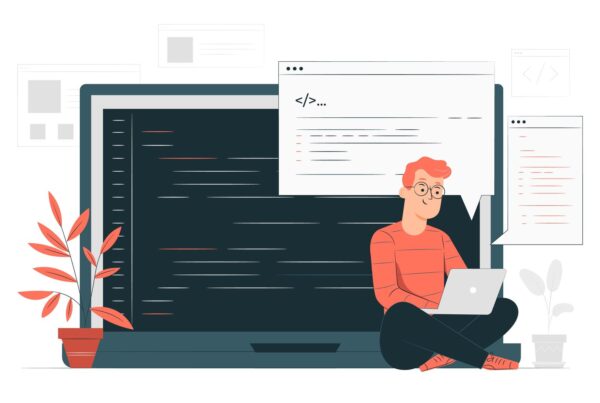What is Open source Customization?
Open source customization is a process of customizing open source content management system (CMS) or scripts like wordpress, joomla, oscommerce, mambo, phpbb and many more, in order to achieve desired functionality and look. Open source customization of this hugely popular CMS requires good knowledge of PHP, CSS, and HTML.
What can you do with the open source CMS like wordpress and joomla?
WordPress is most used blogging software in the world. Its’ seamless user interface makes content write-up, publishing and organizing very easy and enjoyable. WordPress can be used to make a full flange website with almost all the functionalities like ecommerce, forum and Job-portal. Website made with word press are search engine friendly and easy to share with other websites and users. WordPress is widely used for personal and community websites.
Joomla is award wining open source web based software that delivers website without touching a single line of html, css or php. Joomla admin interface is not as easy as wordpress but it gives more control over look and how your content can be viewed on different parts of your website. It has vast library of component, just like wordpress plug-in library. Through this library one can easily make website with almost all functionalities. Joomla is widely used for company and corporate websites.
Why you need customization of wordpress, customization of joomla and other CMS?
To achieve look and feel of the website as in the design files like photoshop .psd
To gain desired functionalities like contact form, navigation system, image slideshow
To retain all browser compatibility for your website, so no matter what browser user is using to view your website the look and feel remains consistent.
To enable website with search engine friendly features and techniques, that improves CMS website ranking in Google, yahoo and MSN.
To make sure that website displays content uninterrupted in all screen sizes.
How to customize joomla and wordpress?
Once you have joomla and wordpress installed in your hosting account, all you need to look for is design part and functionality part.
Design part is essentially look and feel of the website. Most of the CMS has their design files working separately then that of the programming. To customize wordpress theme you should look out for the theme folder and the style sheet in it. In case of joomla customization you have to search the template files which print the content in the screen with desired font colors, heading, list style and so on.
Functionality is something that prints the content in your site without any look and feel features. All the cms can be grouped in to dynamic websites as all the content are stored in database and then the CMS files written in php queries this MySql database and delivers the content to the real world. The Content that has been delivered to the screen can then appear into the page with the help of design part.
Let’s summarize the process step by step:
(1) Download the CMS
(2) Install it into the webhost’s server
(3) Check the basic version of the CMS without any customization in your domain
(4) Start customizing design part by modifying template/theme files.
(5)To achieve desired functionality in addition to what has been given by the default CMS, you have to make word press widget/joomla module/wordpress plugin/joomla component.