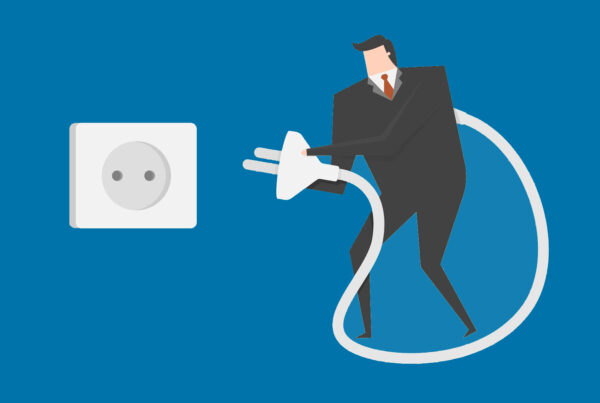Now-a-days installing blogging softwares are just few minutes of click and run jobs. In few minutes you can install a nice looking blog ready to be published. Until this stage, everything seems simple, but when it comes to promoting something as complex as blogging softwares or CMS (Content Management System) applications for that mater, on which blogging softwares are based, can be quite tricky and painful. It is as much painfully easy to install blog software, as it is painfully hard to promote it on search engines if you do not know the correct direction to make headway.nnEven though WordPress comes with features which will help you to make your blog search engine optimized, but these are too basic features to be relied on and you will still need to make changes yourself to better it.nn<strong>Mata Tags</strong>nnMeta tags which are important for search engine optimizing your blog, doesn’t come bundled with your WordPress, when you install it. You will n!
eed to install a plugins to have your meta tags displayed on your blog head. Meta tags can be added in the header.php file of your blog. A list of popular Mata tags plugins can be found at [http://codex.wordpress.org/Plugins/Meta].nn<strong>Permalink Tag</strong>nnEvery blog has a Permalink feature; it is the permanent link (URL) to a post or page on your blog. Having keyword rich URLs will surely help your blog being pulled for important keywords. You can customize your permalink structure to have more keywords instead of default /category/year/date/time/hour/minute/second/post_title as your post URL. For instance, you can remove %seconds%, %hour% or %post_id% in your parmalink tag. These are not necessary and having them as your URIs will only make it look longer. Also you can do away with %date% tag altogether to just have %category% in the URIs.nn<strong>Category names</strong>nn!
Be careful while making categories. You can always have the ca!
tegory n
ames as keywords so that your final URIs will be full of keywords.nn<strong>Tagging</strong>nnYou can have tags especially <strong>Technorati Tag plugin</strong> installed for your blog posts. Tags are basically names of categories or subjects. With tags in your post, you can categorize your posts based on these tags. While tagging will increases traffic to your blog, it will also make it search engine friendly.nnMaking above changes to your blog will definitely make it look more search engine optimized and will help you increase its online visibility in Search engine result pages (SERPs). nnHappy SEO Blogging!!nn