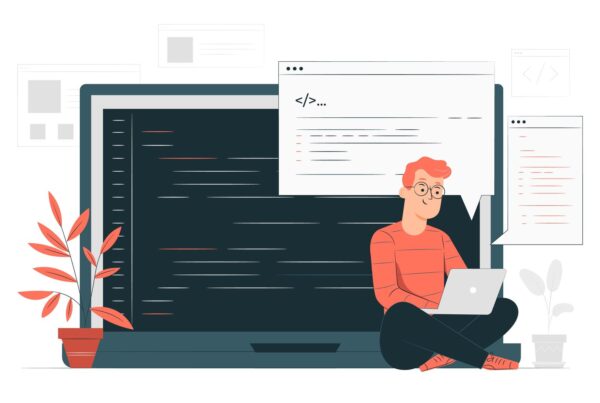WordPress (WordPress.com) is the wide-spread and famous system that allows everybody to develop blogs, social networking sites, informational sites, etc. There is a wide range of modules, plugins and templates available for the WordPress platform at no charge. They help in the creation of a web site of any type. WordPress is the most commonly used and is appropriate for blogs, blogs web hosting (WordPress blog provides users with a hosting on its subdomains, e.g. user.wordpress.com), news portals, social networking and information sites. The WordPress system provides an efficient solution for releasing articles and has a convenient information structuring tools.
Among the main advantages and features of the WordPress blog engine are:
- Free platform distributed under the GPL license
- Simple and easy-to-use templates, excellent system for beginners
- Pool of free graphic themes, plug-ins and modules
- Communities, blogs and forums where you can receive answers to any questions with regard to posting and web sites development using WordPress CMS
- The ability to add any media content through an easy content management system
- Multi-users option
Many internet-users have already heard about the opportunities of WordPress CMS. And there’s one little thing left to start your own blog or networking site – web hosting to house your new site. There are a couple of options in WordPress web hosting:
- WordPress hosting with the pre-installed CMS ready to go at any moment
- Hosting with no pre-installed WordPress where you can not only use the system as it is, but also may find it interesting (or not) to go through the WordPress installation process
Hosting without pre-installed WordPress
Setup WordPress on hosting server has never been so easy. Being an user-friendly web solution for any website or blog, WordPress can be installed and used both by newbies and advanced users. Installation process is simple and takes about 10-15 minutes. The only thing that you should know is how to create a MySQL database or ask your hosting provider to create one for you. Then simply download the latest WordPress version or the required one from WordPress.org, unpack it and upload to the server. Start the installation and go through simple steps. You will see that it is easy even for beginners. Otherwise, just ask your WordPress hosting provider to install it for you. Definitely, they will do this with great pleasure and, in most cases, at no extra charge.
Hosting with pre-installed WordPress
Not everyone has the time, desire and opportunity to implement the system’s installation, to figure out the way plug-ins works and search for extra templates. After all, there is a number of hosting providers offering their services along with pre-installed WordPress CMS. This may save you from many (sometimes interesting), but time-consuming movements.