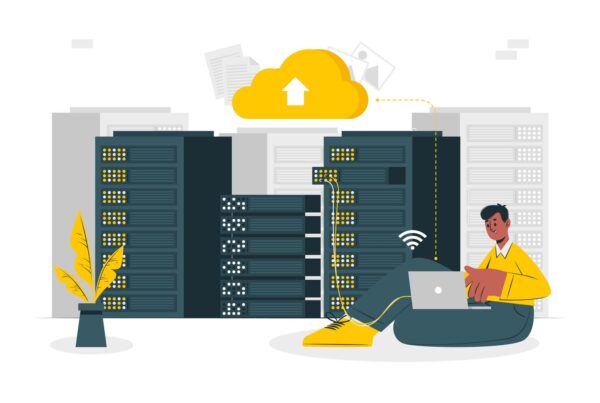There’s a reason why WordPress is the choice of most people when it comes to blogging, or putting up a website. In fact, there are several. Let’s take a look, and see if we can break this down into a WordPress Design Guide for you.
What is WordPress?
WordPress is a user-friendly website creation tool. It has a ton of users. In fact, 24% of all webpages are created on WordPress. Over 500 new sites a day pop up… all courtesy of WordPress. If you are thinking of starting a website, and you don’t have a lot of experience, WordPress is probably your best option.
Professional Themes
Themes determine the look and feel of your website. WordPress seems to have something for everybody. They have a ton of free themes that you can choose from as you begin to design your site. If you don’t find anything you like, browse the paid themes (Premium themes). You want to pick a theme that represents your business. If you can’t decide between a couple, you can change it later. Once you’ve developed a certain look that corresponds with your brand, you will want to keep it the same. Your best bet is to play with it in the design phase before you go live
Plug Ins
Ask anybody about designing a site through WordPress, and they’re likely to respond by telling you that it’s all about the plug ins. These are software and programs that can be used in conjunction with WordPress sites. Because they’re designed to “plug in”, they’re all ready to interface with WordPress. These are designed to give you tools to monetize your site, expand your marketing, and interact with your audience.
The Dashboard
In WordPress, the Dashboard is where it all happens. It’s the place that keeps everything together for you. You can access posts, pages, stats and analytics… run the show from the Dashboard.
Your Domain Name
One of the first things you’ll do is decide on a domain name. You have three main choices you should consider:
- yourname.com
- yourbusinessname.com
- descriptionofyourbusiness.com
Work towards a domain name that identifies you uniquely. If you choose your personal name, it’s great name recognition, but what if you sell your business, or even the domain name itself? Will a buyer want your name as their domain name? Spend some time thinking about this.
Web Hosting
After your site is designed, you’ll need to decide which hosting company you will use. They will give your site a place to live.
Here are some options for finding a web hosting service:
Shared Web Hosting –
The server is shared by other websites. This is the least expensive option and make sense for most small sites.
Reseller Web Hosting –
This is basically shared hosting with extra tools, such as billing software and management tools.
Cloud Based Web Hosting –
The advantage here is that the server will be able to handle a huge influx of traffic instead of crashing
Virtual Private Server –
The Virtual Private Server represents a compromise between shared hosting and owning your own server.
Dedicated Web Server –
In this scenario, you are leasing one physical server from a hosting company
Managed WordPress Hosting –
Here, the hosting provider helps keep things up to date to deter security threats and hackers.
WordPress Designers
Some people enjoy the creative process. Others… not so much! You probably know which camp you’re in. If designing and creating your website sounds daunting, there’s help for you!
Most website designers are using WordPress to design professional websites, so you won’t have any trouble shopping for one that does.
They will take your ideas and vision, and get it up and running for you!
WordPress Legal Pages
Legal pages for your website are an absolute necessity. Luckily, WordPress has them available as one of the many plug ins that they offer. You be able to include a privacy policy and other legal notifications on your site, based on your business model.
WordPress Support
Another nice thing about using WordPress for your web design is the support they have. If you have any questions, or need help staying on track, contact these folks and they’ll get you fixed up!
Things to Keep in Mind When Designing Your Website
1) Try to keep your website focused on your client and what you can do for them! Talking about yourself, or your company – “I did this. I do that.” Isn’t engaging and won’t attract customers. What problem of theirs are you going to solve?
2) Keep It:
- Professional
- Prospect Focused
- Persuasive
3) Make sure the overall look is clean and modern
4) Be certain that any media on the site ties into your business
5) Include a clear Call to Action – What do you want your customers to do from there? Click? Call? Sign Up?
6) Avoid too much text, especially on the home page.
Let Your Website Be Your Ambassador
Your site should be designed to attract customers and prospective customers. Keep it engaging. Create different types of content for it. Maintain a blog to keep folks up to date on your company, any promotions, etc.
Make sure you promote your site on social media to drive traffic to it. It doesn’t matter how awesome your site is if nobody sees it.
Use SEO (Search Engine Optimization) tools, available on WordPress and through Plug Ins to boost your page’s rankings. When people search your business, you want to be on the first page. Very few searches make it to the second page.
Offers visitors something in exchange for their email address and opting in to your mailing list. It will be a digital report, eBook, or white paper. Make it something they will be interested to get.
Happy Designing! You’re on your way!