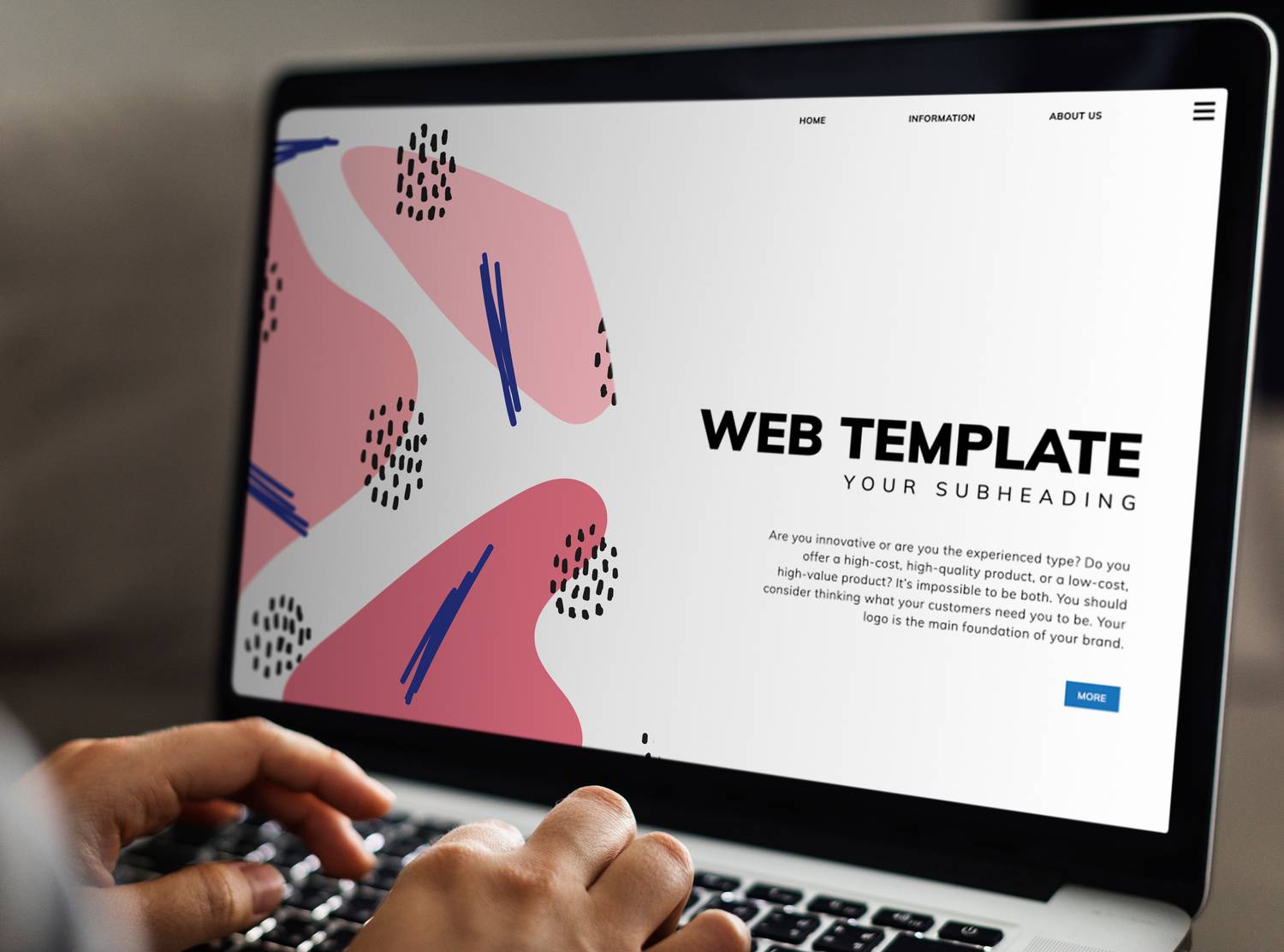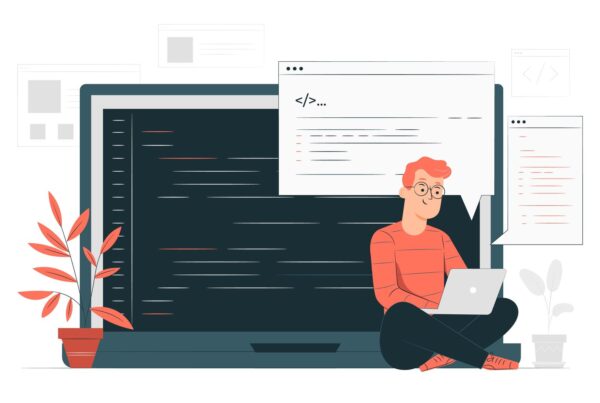WordPress Themes essentially are website templates designed specifically for the WP CMS. Each theme is made of up files which are called “template files”. Themes include image files (*.jpg, *.gif), custom-made template files, custom pages, style sheets (*.css) and any needed code files (*.php). The “WordPress Theme Directory” is the official site for WP Themes.
Initially, WordPress supplies two themes for every new installation. Using the WP admin panel you can switch between the two templates. Some popular free WordPress Templates are Ahimsa, Blue Diffusion, and Black Brown. There are also many Premium WP themes avalible for purchase. The average cost of a premium WP template is around $60 so they are very affordable. A major advantage of premium themes is that they look better and have more features than the free templates. An example of features found in most premium themes are; custom widgets, multiple color schemes, template options panel, and custom navigation.
Here are some tips on how to add new themes to your WP installation:
- Download the new theme and extract all the files. Always follow the instructions provided by the template author.
- You’ll then access the host web server using an FTP client. Generate a Directory to contain the Theme as wp-content/themes/joy. Here Theme name is joy.
- As a third step, on your host server, upload the Theme files to the new directory.
- The last step is to log in to the Administration Panel and activate the new theme.
“Liteblog” is a popular free WordPress Theme. It has a modern feel and works on IE7, IE8, Safari, Chrome, Opera etc. It’s also an easily customizable theme. “Unread” is another free template that is widget ready and advertisement ready with a rotationg Freatured Image section on the home page.
Centizero, Sintagma, Blue Company, and SOFA One Page Folio are some examples of popular premium themes. eQuator is a good premium theme for anyone who desires to start a personal blog. My WordPress is a premium theme with features like page-navigation ready, ad optimization ready, and is very SEO friendly.
For more information and tutorials on WordPress check out: UploadWordPress.com